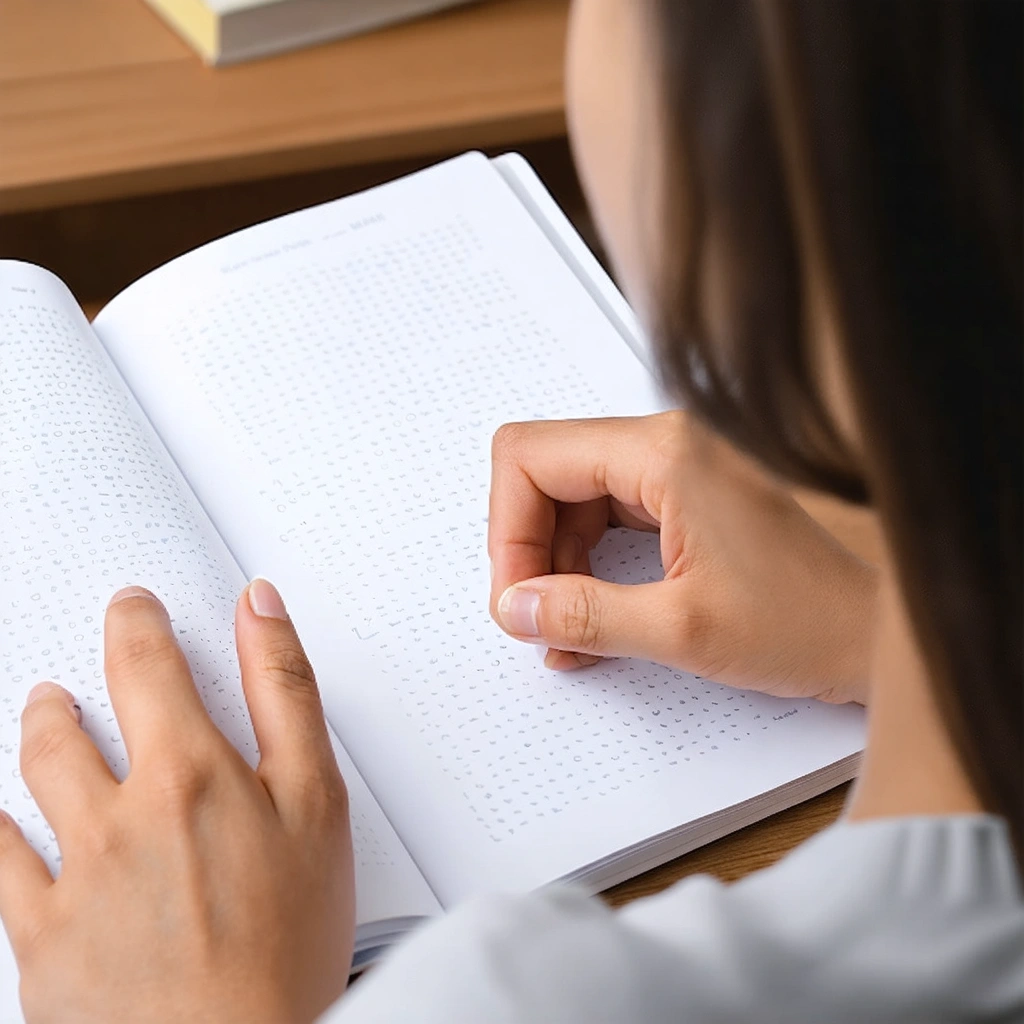In today’s world, where inclusivity and accessibility are increasingly valued, Universal Design (UD) has become a cornerstone of good design practices. But what is Universal Design? Universal Design focuses on creating products, environments, and services that are usable by as many people as possible, regardless of age, ability, or other factors.
If you’re new to Universal Design, this guide will introduce you to its 10 key principles, breaking them down into practical steps for application. By the end of this post, you’ll understand how Universal Design can improve accessibility and user experience across various industries and how AI can elevate its implementation.
What is Universal Design?
Universal Design (UD) is a design philosophy that emphasizes creating inclusive solutions for everyone. Originating in the field of architecture, it has since expanded to product design, technology, and even education. The goal of Universal Design is to remove barriers so that people with diverse abilities can access and use designs with ease.
Unlike specialized design (which targets specific user groups), Universal Design aims to provide solutions that work for the widest range of people.

The 10 Principles of Universal Design
Here are the 10 key principles of Universal Design, explained with actionable examples:
1. Equitable Use
Design should be useful and marketable to people with diverse abilities.
• Example: Automatic doors that open for everyone, including individuals using wheelchairs or pushing strollers.
2. Flexibility in Use
Design should accommodate a wide range of individual preferences and abilities.
• Example: Adjustable office chairs or desks that cater to different heights and postures.
3. Simple and Intuitive Use
The design should be easy to understand, regardless of the user’s experience, knowledge, or language skills.
• Example: Mobile apps with intuitive icons and straightforward navigation.
4. Perceptible Information
Design should communicate necessary information effectively, regardless of sensory abilities.
• Example: Elevators with both audio and visual cues for floor announcements.
5. Tolerance for Error
The design should minimize risks and the adverse consequences of accidental actions.
• Example: “Undo” buttons in software or auto-shutdown features in kitchen appliances.
6. Low Physical Effort
The design should be usable with minimal effort or strain.
• Example: Lever-style door handles that require less force compared to traditional knobs.
7. Size and Space for Approach and Use
The design should ensure appropriate size and space for access, regardless of the user’s body size, posture, or mobility.
• Example: Wider doorways that allow wheelchair users to pass through comfortably.
8. Community-Focused Design
Design should facilitate inclusive interactions among different users.
• Example: Parks with multi-use areas for children, seniors, and individuals with disabilities.
9. Environmental Integration
Products or environments should blend seamlessly into their surroundings while maintaining usability.
• Example: Curb ramps that match the sidewalk’s design while enabling access for wheelchairs and strollers.
10. Sustainability and Longevity
Designs should be sustainable and maintain usability over time.
• Example: Solar-powered streetlights with user-friendly maintenance features.

How AI Can Enhance Universal Design
While the principles of Universal Design are transformative on their own, AI can take them to the next level. Here’s how:
• Personalized Accessibility: AI can adapt interfaces to individual needs in real-time, such as adjusting font sizes, screen brightness, or providing audio descriptions for visual content.
• Automation of Inclusive Features: Features like real-time language translation, voice recognition, and predictive text can be powered by AI, making designs more accessible to diverse audiences.
• Data-Driven Insights: AI can analyze user behavior to identify accessibility issues and suggest improvements.
• Scalability: AI makes it easier to implement Universal Design principles for larger audiences without increasing complexity for designers.
For example, AI-powered tools can create voice-activated systems for people with mobility challenges, generate real-time captions for video content, or even predict potential barriers in a design before they become an issue.
Benefits of AI-Enhanced Universal Design
For Users:
• More Inclusive Solutions: AI ensures that everyone, regardless of their abilities, can use a product or service.
• Enhanced User Experience: Adaptive features tailored to individual needs improve usability.
For Designers:
• Increased Efficiency: AI automates repetitive tasks, allowing designers to focus on creativity.
• Greater Impact: AI enables Universal Design to reach a broader audience.
Universal Design and AI—A Perfect Match
Universal Design is a powerful philosophy for creating accessible and inclusive solutions. However, implementing its principles can sometimes be time-consuming and complex. This is where AI comes in.
AI not only simplifies the implementation of Universal Design but also expands its possibilities by enabling adaptive, scalable, and highly personalized solutions. By combining the timeless principles of Universal Design with cutting-edge AI technology, we can create designs that truly work for everyone, ensuring no one is left behind.